Wolfram Function Repository
Instant-use add-on functions for the Wolfram Language
Function Repository Resource:
Decorate an expression with a speech bubble frame
ResourceFunction["SpeechBubble"][expr] displays expr wrapped in a speech bubble frame. | |
ResourceFunction["SpeechBubble"][speaker,expr] uses speaker as the source of the speech bubble. | |
ResourceFunction["SpeechBubble"][speaker,expr,offset] specifies that the speech bubble should be shifted by the given amount. | |
ResourceFunction["SpeechBubble"][] gives a nine-patch image that can be used to decorate other boxes as a speech bubble. |
| {x,y} | a distance from the top right of expr |
| Scaled[{x,y}] | coordinates scaled from 0 to 1 with respect to the size of expr |
| Center etc. | {Center,Center} etc. |
| Automatic | an offset automatically determined by the rendered edge of expr |
Display an expression styled as a speech bubble:
| In[1]:= |
| Out[1]= |
Include a speaker:
| In[2]:= | ![ResourceFunction["SpeechBubble"][\!\(\*
Graphics3DBox[SphereBox[{0, 0, 0}],
ImageSize->{70., 70.},
SphericalRegion->True,
ViewAngle->0.5011114127587017,
ViewPoint->{1.3, -2.4, 2.},
ViewVertical->{0., 0., 1.}]\), "I'm a Sphere"]](https://www.wolframcloud.com/obj/resourcesystem/images/c04/c04e7471-4e81-41a4-87d6-26a935f576a0/3bc7a5588616b24e.png) |
| Out[2]= | 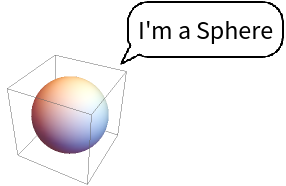 |
The speech can be any expression:
| In[3]:= |
| Out[3]= | 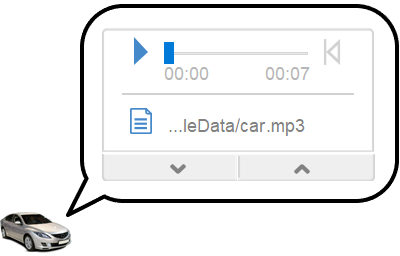 |
Specify an offset for the speech frame:
| In[4]:= |
| Out[4]= | 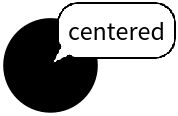 |
| In[5]:= |
| Out[5]= |  |
| In[6]:= |
| Out[6]= | 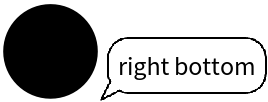 |
| In[7]:= |
| Out[7]= | 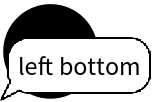 |
Use an automatic offset that pulls the speech frame towards the edge of visible content:
| In[8]:= |
| Out[8]= | 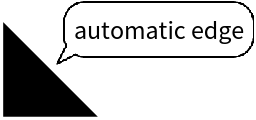 |
| In[9]:= |
| Out[9]= | 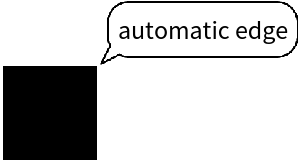 |
Don't use any offset:
| In[10]:= |
| Out[10]= | 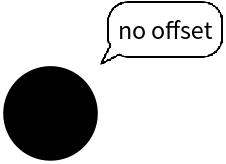 |
Get a nine-patch image for the speech bubble:
| In[11]:= |
| Out[11]= |  |
Use it as an Appearance for a Panel:
| In[12]:= |
| Out[12]= | 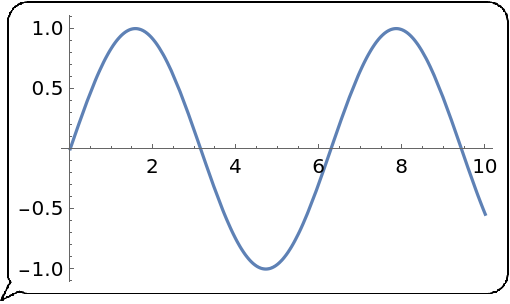 |
Create a custom BirdSay:
| In[13]:= | ![ResourceFunction["SpeechBubble"][Show[\!\(\*
NamespaceBox["LinguisticAssistant",
DynamicModuleBox[{Typeset`query$$ = "picture of a bird", Typeset`boxes$$ = RowBox[{
TemplateBox[{"\"birds\"",
RowBox[{"Entity", "[",
RowBox[{"\"Species\"", ",", "\"Class:Aves\""}], "]"}], "\"Entity[\\\"Species\\\", \\\"Class:Aves\\\"]\"", "\"species specification\""}, "Entity"], "[",
TemplateBox[{"\"image\"",
RowBox[{"EntityProperty", "[",
RowBox[{"\"Species\"", ",", "\"Image\""}], "]"}], "\"EntityProperty[\\\"Species\\\", \\\"Image\\\"]\""}, "EntityProperty"], "]"}], Typeset`allassumptions$$ = {{"type" -> "MultiClash", "word" -> "", "template" -> "Assuming ${word1} is referring to ${desc1}. Use \"${word2}\" as ${desc2}. Use \"${word3}\" as ${desc3}.", "count" -> "3", "Values" -> {{"name" -> "Species", "word" -> "bird", "desc" -> "a species specification", "input" -> "*MC.%7E-_*Species-"}, {"name" -> "Person", "word" -> "a bird", "desc" -> "a person", "input" -> "*MC.%7E-_*Person-"}, {"name" -> "WordData", "word" -> "", "desc" -> " referring to English words", "input" -> "*MC.%7E-_*WordData-"}}}}, Typeset`assumptions$$ = {}, Typeset`open$$ = {1}, Typeset`querystate$$ = {"Online" -> True, "Allowed" -> True, "mparse.jsp" -> 3.4309153, "Messages" -> {}}},
DynamicBox[ToBoxes[
AlphaIntegration`LinguisticAssistantBoxes["", 4, Automatic,
Dynamic[Typeset`query$$],
Dynamic[Typeset`boxes$$],
Dynamic[Typeset`allassumptions$$],
Dynamic[Typeset`assumptions$$],
Dynamic[Typeset`open$$],
Dynamic[Typeset`querystate$$]], StandardForm],
ImageSizeCache->{124.8, {9., 15.8}},
TrackedSymbols:>{Typeset`query$$, Typeset`boxes$$, Typeset`allassumptions$$, Typeset`assumptions$$, Typeset`open$$, Typeset`querystate$$}],
DynamicModuleValues:>{},
UndoTrackedVariables:>{Typeset`open$$}],
BaseStyle->{"Deploy"},
DeleteWithContents->True,
Editable->False,
SelectWithContents->True]\), ImageSize -> 75], "I'm the new BirdSay", Scaled[.25]]](https://www.wolframcloud.com/obj/resourcesystem/images/c04/c04e7471-4e81-41a4-87d6-26a935f576a0/3f755094d5e58261.png) |
| Out[13]= |  |
Create an even better BirdSay:
| In[14]:= | ![bird = Show[
ResourceFunction["SVGImport"][
"https://cultofthepartyparrot.com/assets/parrot.svg"], ImageSize -> 200];
ResourceFunction["SpeechBubble"][bird, Tooltip[
"The \"S\" in SVG stands for smooth \n\n\n\t\t (probably)", "It does not."]]](https://www.wolframcloud.com/obj/resourcesystem/images/c04/c04e7471-4e81-41a4-87d6-26a935f576a0/2f55150626772ce1.png) |
| Out[12]= | 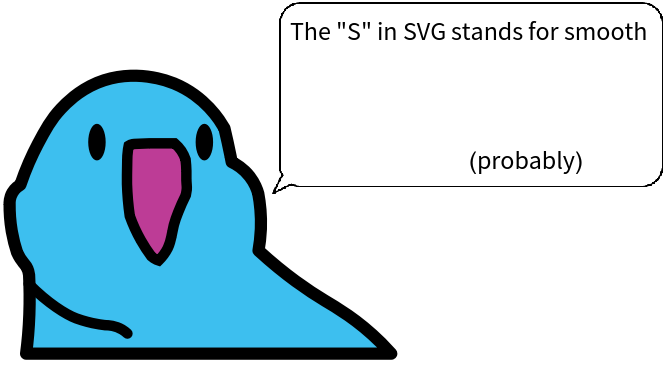 |
Create a modernized version of cowsay, the original inspiration for BirdSay:
| In[15]:= |
| In[16]:= |
| Out[16]= |  |
Recreate the Unix command fortune | cowsay:
| In[17]:= |
| Out[17]= | 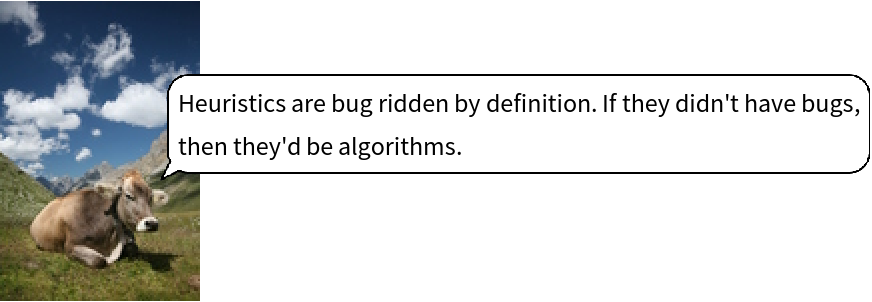 |
The speech bubble frame automatically resizes to fit content:
| In[18]:= | ![ResourceFunction["SpeechBubble"][
Column[{Slider[Dynamic[r], {-2 Pi, 2 Pi}], Rotate["The speech bubble frame automatically\nresizes to fit content", Dynamic[r]]}]]](https://www.wolframcloud.com/obj/resourcesystem/images/c04/c04e7471-4e81-41a4-87d6-26a935f576a0/313a71bed08622e9.png) |
| Out[18]= | 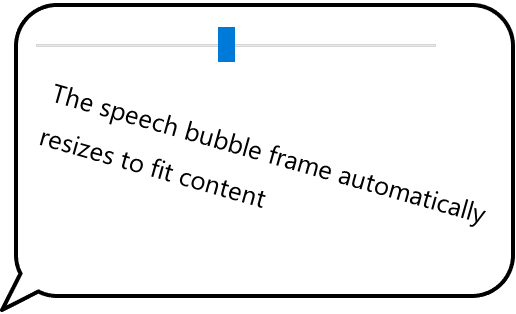 |
Offsets are specified with respect to the top-right corner:
| In[19]:= | ![Manipulate[
ResourceFunction["SpeechBubble"][
Graphics[Circle[], ImageSize -> 100], offset, Scaled[offset]],
{offset, {0, 0}, {1, 1}}
]](https://www.wolframcloud.com/obj/resourcesystem/images/c04/c04e7471-4e81-41a4-87d6-26a935f576a0/56d17be6f327cbb6.png) |
| Out[19]= | 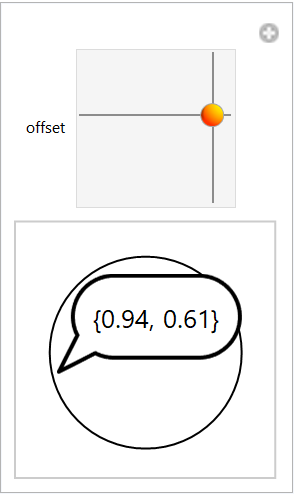 |
Only the content in the speech bubble is interactive:
| In[20]:= |
| Out[20]= | 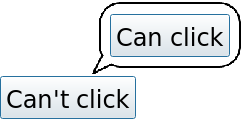 |
Automatic offsets will not work very well for dynamic content:
| In[21]:= | ![animation = ResourceFunction["SimpleListAnimate"][
Table[Graphics[{GrayLevel[1 - x], Disk[]}, ImageSize -> 50, PlotRange -> 3], {x, 0, 1, .1}]];](https://www.wolframcloud.com/obj/resourcesystem/images/c04/c04e7471-4e81-41a4-87d6-26a935f576a0/5c520390ecb73cb5.png) |
| In[22]:= |
| Out[22]= | 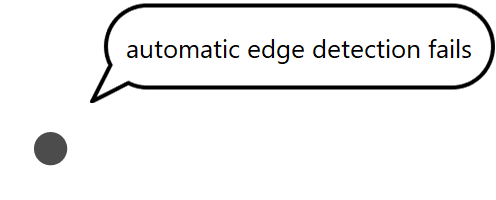 |
In these cases, it is best to use a specific offset:
| In[23]:= |
| Out[23]= | 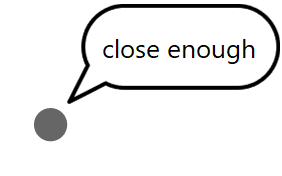 |
This work is licensed under a Creative Commons Attribution 4.0 International License