
You are using a browser not supported by the Wolfram Cloud
Supported browsers include recent versions of Chrome, Edge, Firefox and Safari.
I understand and wish to continue anyway »
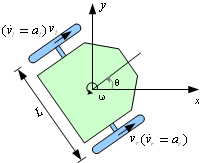
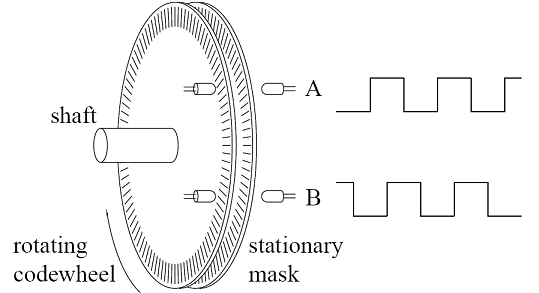 |
 |
| |||||||
| |||||||
| |||||||||||||
| |||||||||||||
| |||||||||||||||
| |||||||||||||||
| |||||||||||||||||
| |||||||||||||||||
| ||||||||||
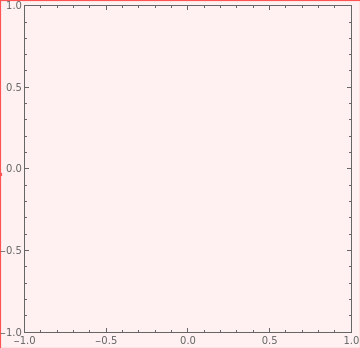
|

You are using a browser not supported by the Wolfram Cloud
Supported browsers include recent versions of Chrome, Edge, Firefox and Safari.
I understand and wish to continue anyway »