
You are using a browser not supported by the Wolfram Cloud
Supported browsers include recent versions of Chrome, Edge, Firefox and Safari.
I understand and wish to continue anyway »
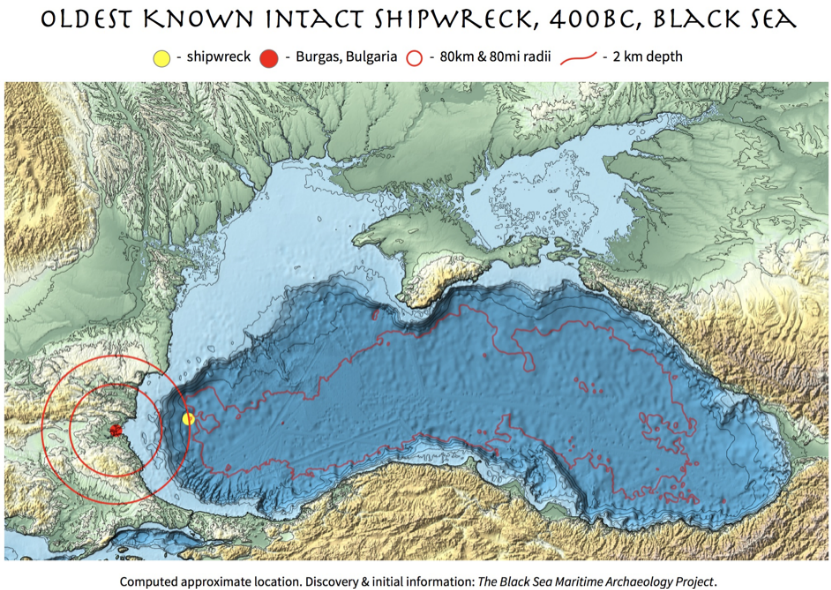

Black Sea | OCEAN |
Black Sea | OCEAN |
Black Sea | OCEAN |
Black Sea | OCEAN |
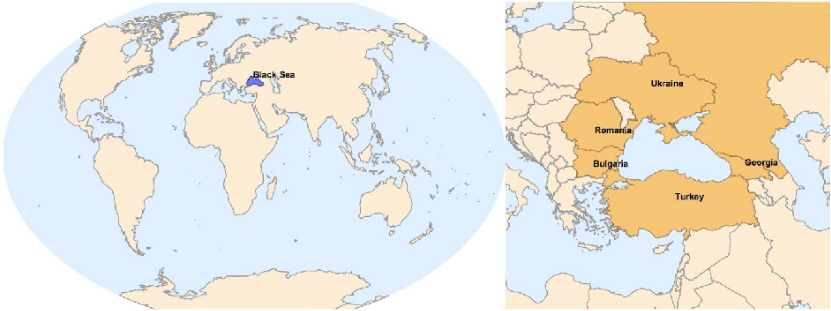
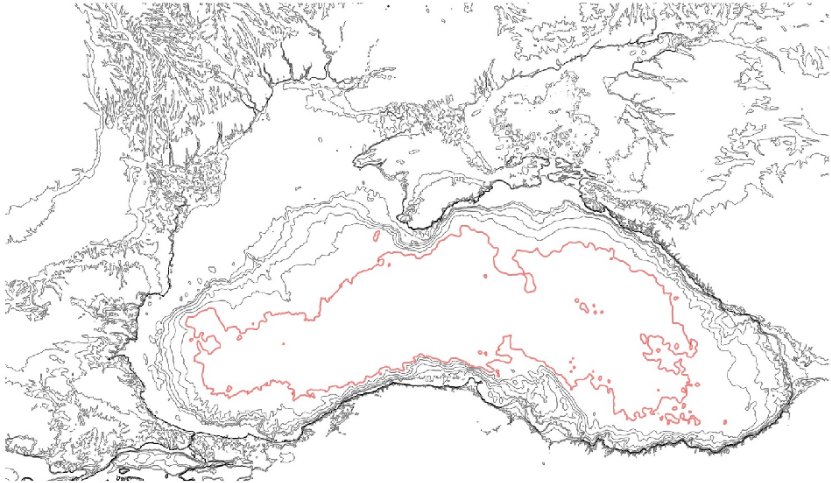
Black Sea | OCEAN |
Burgas | CITY |
Burgas | CITY |
Burgas | CITY |
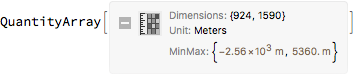

You are using a browser not supported by the Wolfram Cloud
Supported browsers include recent versions of Chrome, Edge, Firefox and Safari.
I understand and wish to continue anyway »